Registering Recipients in Group Dial
If you register two or more registered recipients to a group dial, you can send the same document successively to all recipients registered to the group dial.
-
Select Fax on the HOME screen.
-
Select Menu.
-
Select Directory.
-
Select Add directory entry.
-
Select an unregistered ID number.
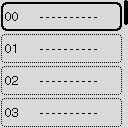
 Note
Note-
The screen for performing the Edit or Delete operation of registration is displayed if you select an ID number when recipients have been already registered.
-
-
Select Group dial.
-
Use the Numeric buttons to enter the group name.

 Note
Note-
You can enter the name up to 16 characters, including spaces.
-
-
Select Add member.
-
Select the recipients' ID number to be registered in a group dial.
-
Press the Black button or Color button after you register members.
 Note
Note
-
To register another group, select an unregistered ID number and operate in the same procedure.
-
You can check the recipients you have registered to the group dial by printing GROUP DIAL TELEPHONE NO. LIST.

